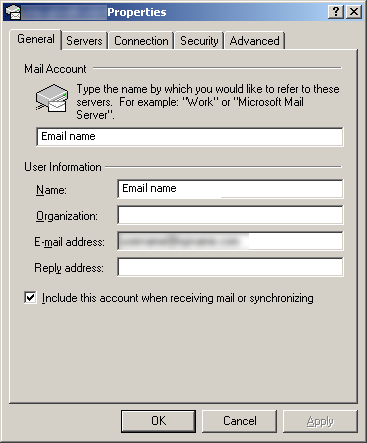If you use your user name (popxxxx-xxxxxxxxxxxxxxx) as default name during the email account setup under Microsoft Outlook, this name popxxxx-xxxxxxxxxxxxxxx [youremaill@address.com] will be displayed to the recipient of your email. To change the name of the sender, please proceed as follows:
Click on Tools -> Accounts....
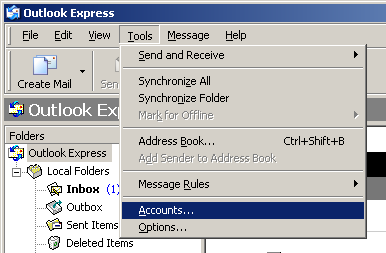
Click on the tab Mail, choose your email account and click on Properties.
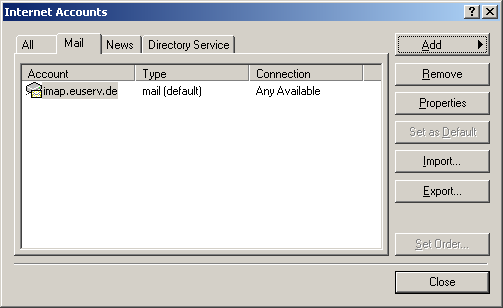
In "User information" your "popxxxx-xxxxxxxxxxxxxxx" should be shown under Name.
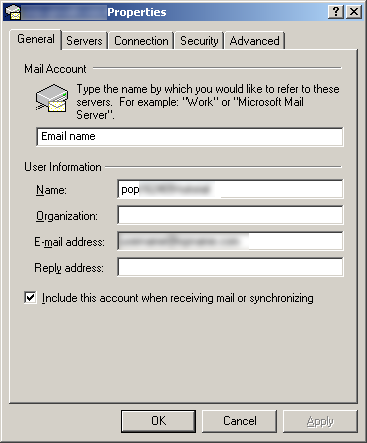
This is the name, that will be displayed to the recipient. You can change this value accordingly.